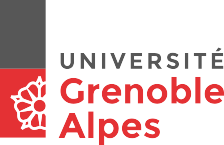Use online
The easiest way to use Aude is to use its online version at https://aude.imag.fr/aude/.
Download for offline use
You can also use Aude offline. Aude was thought from the begining as a
software which can be used without an Internet connection, so you can use it
everywhere, even in a plane. You can download a zip
archive here and open the index.html file in your browser.
This archive might be slightly outdated. If you need a more recent version of Aude, either use it online or check the Source code section.
To use Aude offline, you will need to setup a small local http server. You can easily do this with Python by running the following command in Aude's folder:
python3 -m http.server 8010Then, visit http://localhost:8010/ with your browser. (you can change 8010 by any number greater than 1024 as long as you also change it in the command above).
On Windows, it is also possible but this is a bit more involved. The idea is the same, you need to set up a HTTP server, though we don't know what is the easiest way to do it on this OS.
Getting the source code
The best way to get the source code of Aude is to clone its git repository.
-
As an anonymous visitor:
git clone https://gricad-gitlab.univ-grenoble-alpes.fr/jakser/aude.git -
As a registered developer:
git clone git@gricad-gitlab.univ-grenoble-alpes.fr:jakser/aude
Once cloned, make sure you run make in the cloned folder.
You'll need:
- Node.js.
- Typescript (to build the Audescript transpiler).
Contributions are very welcome, almost as much as black chocolate bars! Please contact us at the mail addresses given in the About page.
Documentation
The sparce code documentation is available in the doc/ folder of the source code.
It can also be browsed here: /aude/doc/.